API Key
You'll need to authenticate your requests to access any of the endpoints in the Data Mesh Manager API. Data Mesh Manager uses API keys to authenticate requests.
Generate API key
Before you can make requests to the Data Mesh Manager API, you will need to generate an API key for your organization. You can create up to 100 API keys per organization.
You find it under [Profile Picture » Organization » Settings » API Keys » Add API Key].
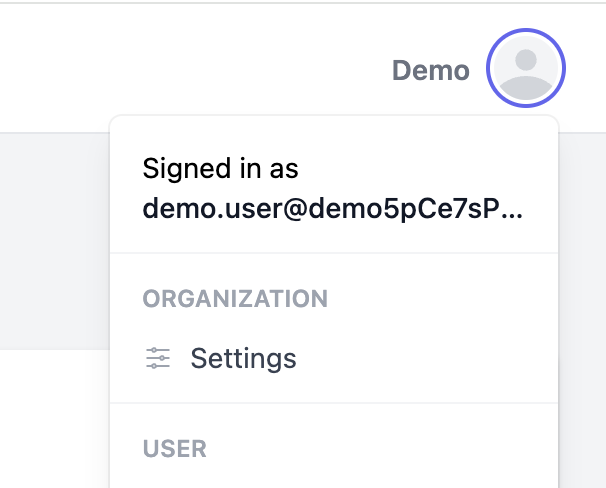
Add an API key:
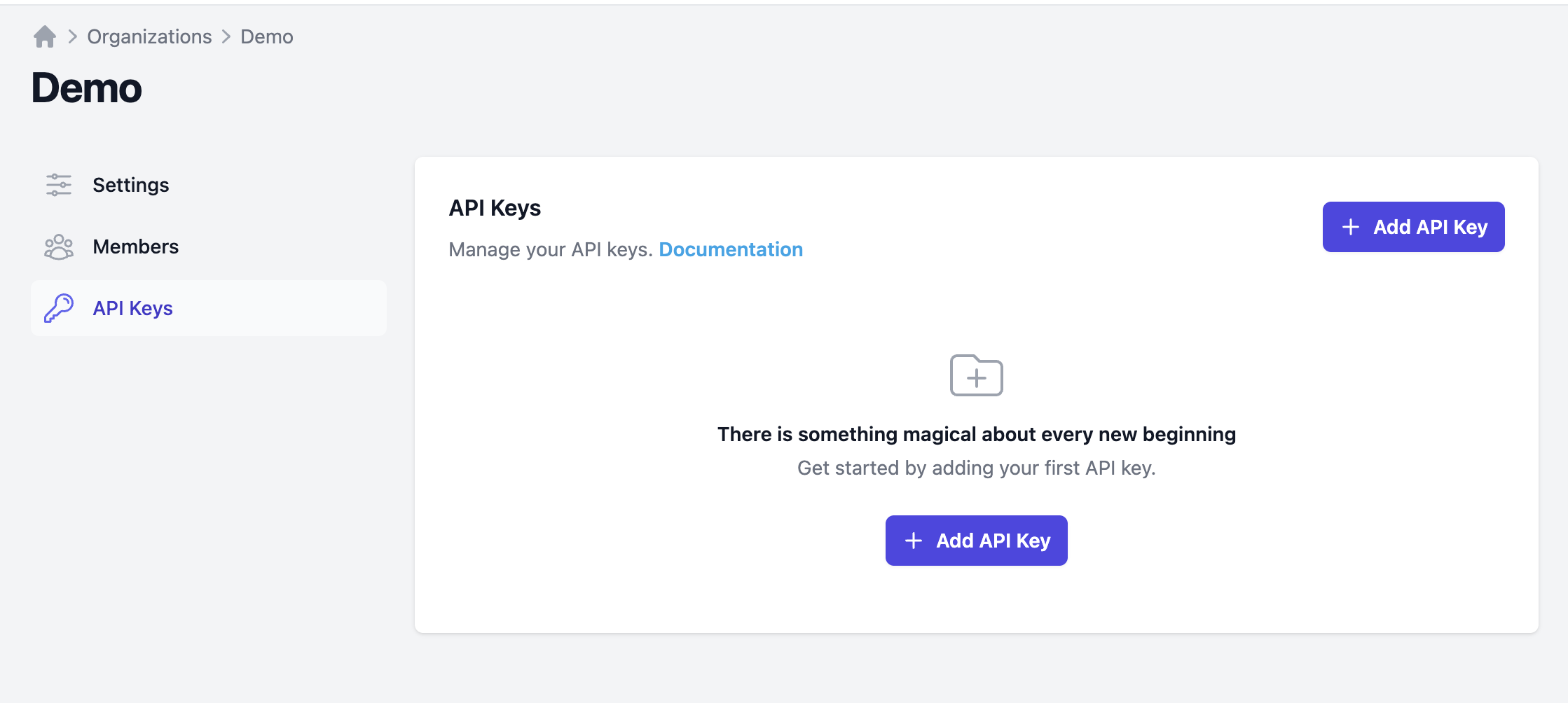
Set the scope of the API to organization, team, or user (personal token), as required. Only organization owners can create organization-scoped API keys.
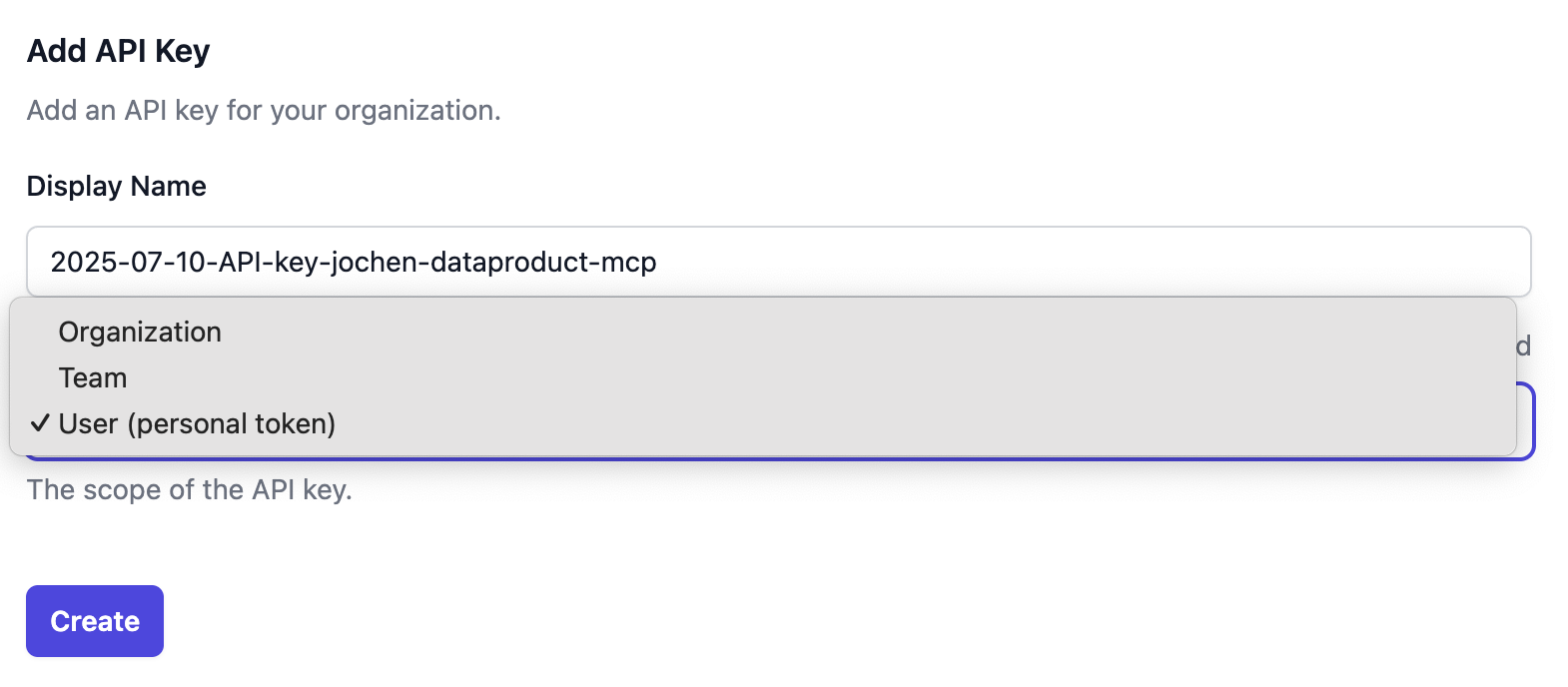
Save the Secret API key, it will not be displayed later. However, you can create new API keys at any time.
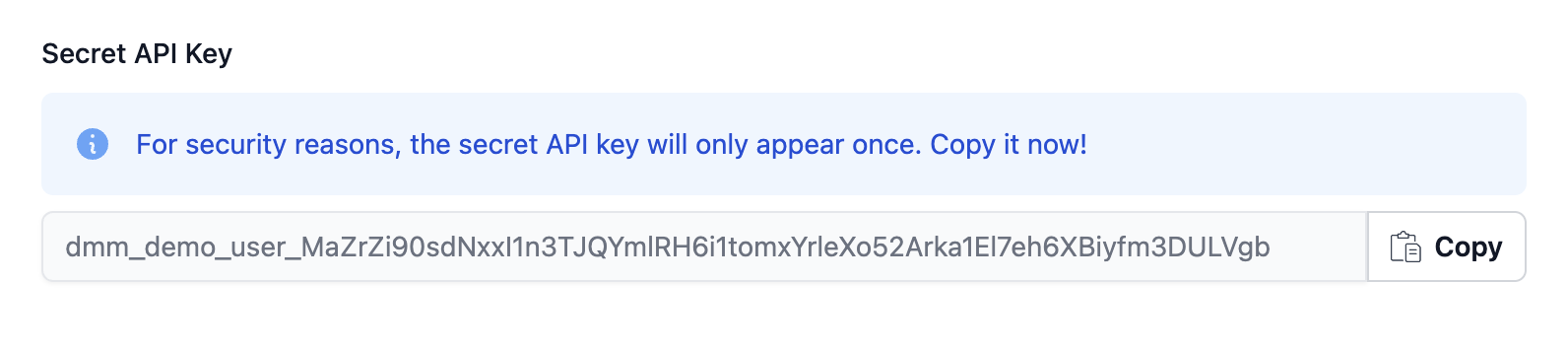
You can set an environment variable to use the API key in the examples:
export DMM_API_KEY=your-secret-api-key
The API key and all requests that you perform with this API key are bound to your organization. If you have multiple organizations, e.g., for dev and test environments, you may need to generate an API key for each organization.
Header x-api-key
To make an authenticated request, provide the API key as x-api-key header value.
curl --get https://api.datamesh-manager.com/api/dataproducts \
--header "x-api-key: $DMM_API_KEY"